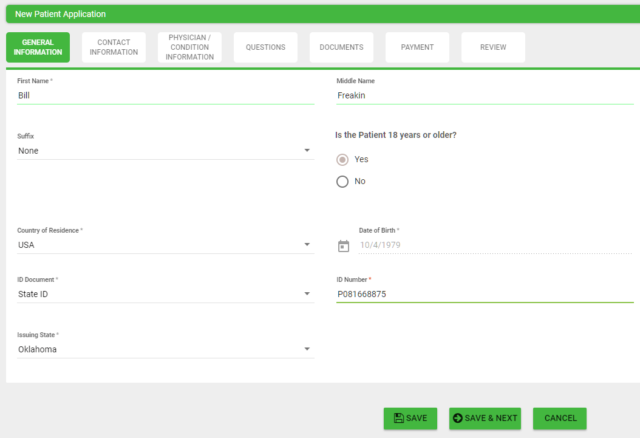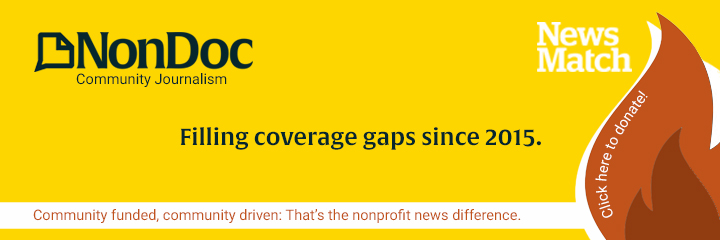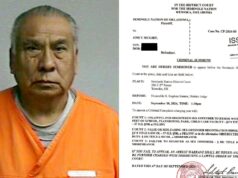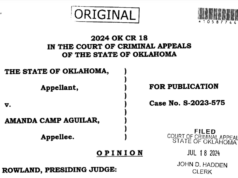Do you have access to an internet-connected computer? Do you have an email address? Do you have some type of credit card or pre-paid card with more than $100 on it?
These are just a few of the things you will need if you are an adult patient looking to apply for an Oklahoma medical marijuana license. Other requirements include an Oklahoma-licensed physician who is willing to fill out your recommendation form, proof of residency in this state, and documentation that you are who you say you are. (If you have SoonerCare or Medicare enrollment, you will pay only $20 plus credit card processing fees instead of $100 and fees.)
Below you will find a guide and some tips for navigating the Oklahoma Medical Marijuana Authority’s patient registration portal. While there are separate application processes for caregivers and commercial applicants, this guide focuses only on individual patients. Regardless of your application category, OMMA will mail all applicants either an acceptance letter or a letter of denial within 14 days after receiving an application.
How patients can apply
Step 1: Submit your registration information here to create an account as a patient. (You will need an email address, preferably one that does not use Yahoo! or AOL, as those providers have caused problems within the system previously).
Step 2: Check your email for a verification notice. Open the email notice, click the verify link, then sign in to the system with the email and password used from Step 1.
Step 3: After signing in, you will see a menu on the left sidebar. At the top of the menu is an option to create a new application. Click it. There will be seven sections to complete, but you can save your progress as you go, log out and finish later if need be.
Step 5: The Documents section will ask you to upload four items:
- a photo (details for fulfilling photo requirements can be found here),
- proof of residency,
- proof of ID
- and the Physician Recommendation Form for Adult Patients (embedded below).
Additional details for fulfilling these requirements can be found under the What documentation do I need to provide in the application? on the OMMA site.
Step 6: After submitting the documents, the Payment section comes next, but this section just involves clicking a button marked Credit Card. (Note: Additional non-refundable processing fees are added to the credit card transactions. Also, should your application be denied for any reason, no refund will be issued.)
Step 7: The Review section will display all the information previously entered and flag any missing or inadequate fields with red Xs. All fields marked with red Xs must be addressed and turned into green check marks before the application can be submitted along with payment.
Application tips
Because you will need it eventually, patient applicants might consider getting their Physician Recommendation Form for Adult Patients filled out by their physician first. Because this is the only item required to be completed by a third party, patient applicants will be able to more seamlessly submit their documentation if they have their physician complete the form before they begin the application process. The form can be found below or here:
https://nondoc.com/wp-content/uploads/2018/09/OMMA-Adult-Patient_Physician-Recommendation-Form.pdf” height=”450px” download=”all”]The roll out of application availability revealed a few glitches in the beginning. On the first day of availability, OMMA suggested that applicants with Yahoo! and AOL email accounts should register under other email providers, as users of those companies’ services reported their registration confirmations had failed to deliver.
Further, applicants have been encouraged to register using a desktop or laptop computer instead of a mobile device to submit their information.
Last, uploads of both the front and back of applicants’ drivers’ licenses are required, so OMMA has reminded applicants to submit both sides. The authority has produced an FAQ video as well.