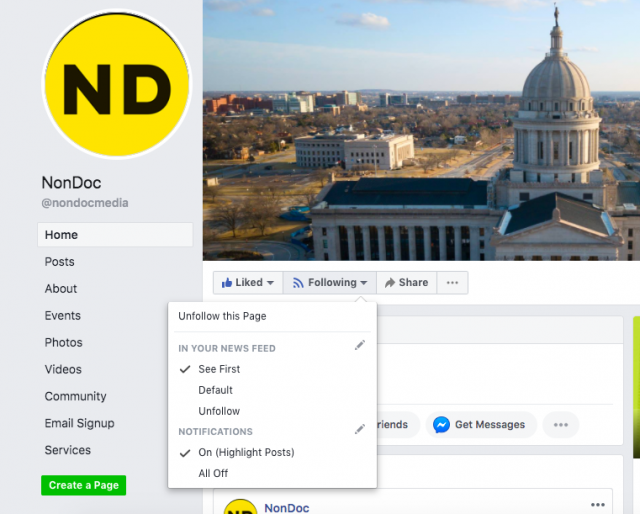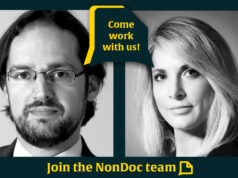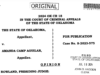The news has been wild this year, and we know it can be hard to keep track of everything going on. But particularly as our election coverage ramps up in the coming months, we want to make sure all our readers can get the most out of NonDoc and not miss any important stories.
There are a few ways to do this. You can go directly to our website daily, of course, but you can also stay updated by subscribing to our newsletters and following us on Facebook, Twitter, Instagram and YouTube. Below is an easy guide to help you never miss a post.
Sign up for our newsletters
NonDoc operates two newsletters to keep Oklahomans updated on the most important news and opinions of the week.
Our weekly Thursday newsletter, which you can sign up for here, brings our best content and biggest stories of each week right to your inbox.
Our Monday Minute newsletter, which you can sign up for here, lets you know what to watch each week at the Capitol when the Legislature is in session. (Outside of session, we use this newsletter occasionally to alert subscribers of big developments.)
To sign up for either newsletter, simply go to the link and enter your name and email address. If you wish to receive both, you will have to sign up for them separately. NonDoc promises not to sell or distribute your email address, and your information will be used only to deliver your newsletter and inform you of internal NonDoc promotions such as events or giveaways.
See NonDoc first on Facebook
Our Facebook page can be found here. Make sure to both like and follow the page to see our posts.
We make a Facebook post each time a new article goes up. To make sure you see these in your Facebook feed, hover your cursor over the small arrow to the right of the “Following” button, and a menu will show up as pictured below. Click “See First” to ensure NonDoc posts will be at the top of your feed along with any other pages you have prioritized.
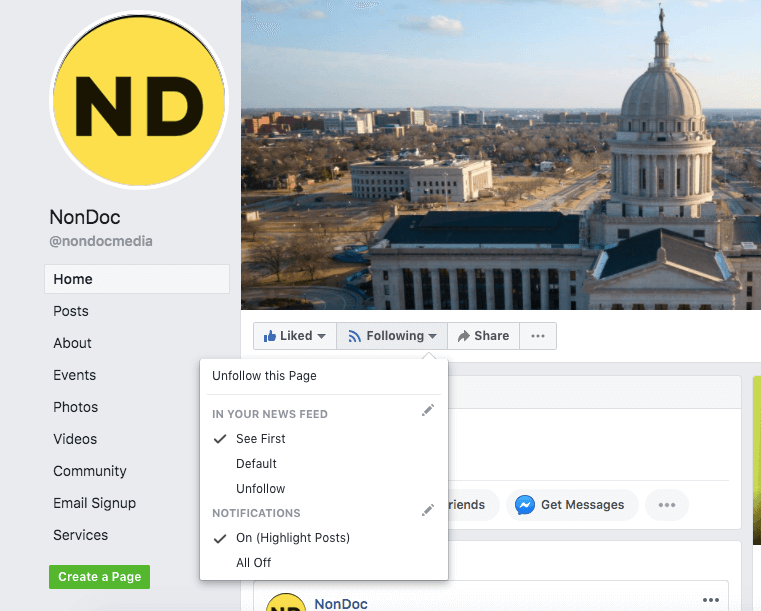
You can also do this on your phone by clicking on the three dots to the right of the Messenger logo on our Facebook profile and then clicking the “Following” button. This will take you to a page where you can choose to receive notifications and to see our posts first.
Following NonDoc on Twitter
Our Twitter account can be found here. You can follow our account to see tweets about stories we publish and other breaking updates.
If you want to make sure you don’t miss a tweet from us, you can turn on tweet notifications by clicking the small button with a bell right next to the “Following” button. If you click it once, it should turn blue, as pictured below. That means you have our tweet notifications on, and will get an alert when we tweet. (All of our articles are tweeted three or four times.) You can opt into these alerts on your phone using the same process; the buttons are the same on mobile and desktop.
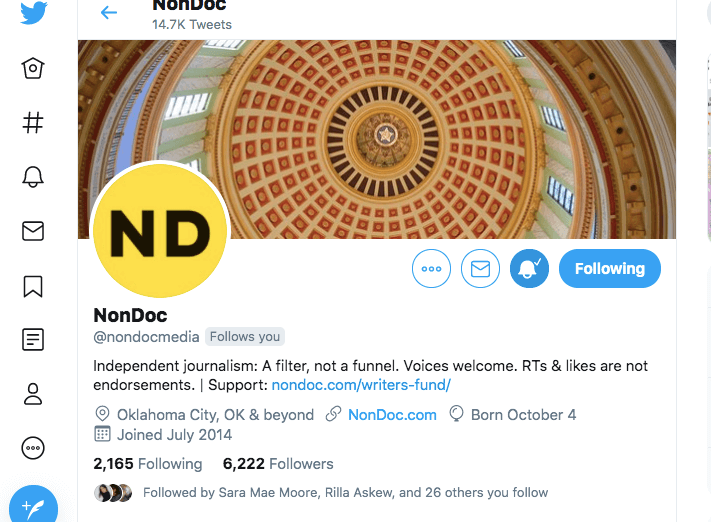
Don’t forget that Twitter “lists” are a great way to prioritize the content you see on Twitter. NonDoc operates and updates the Oklahoma Lawmakers list, which features all statewide or legislative elected officials who we have identified as having a Twitter account.
Following NonDoc on Instagram
Our Instagram account can be found here or by searching “nondocmedia” on Instagram. We post images associated with our bigger stories and any artwork created by our contributors.
If you wish to receive post notifications on Instagram, you can do this on your phone. Go to our profile, and click the “Following” button (make sure you follow us first!). A menu will appear at the bottom of your screen, with an option called “Notifications.” Click on this in order to turn on notifications for our posts and stories. Instagram will send you an alert letting you know we’ve posted something so can you stay up to date.
Following NonDoc on YouTube
Our YouTube channel can be found here or by searching “NonDoc Media” on YouTube. Some of the videos can also be found in the stories they are related to, but our channel has a complete collection of videos, including interviews and debates.
Stay in touch
No matter how you get your news, there’s always a way to stay updated on what’s going on with NonDoc. We would love to hear from you, and we appreciate your support.